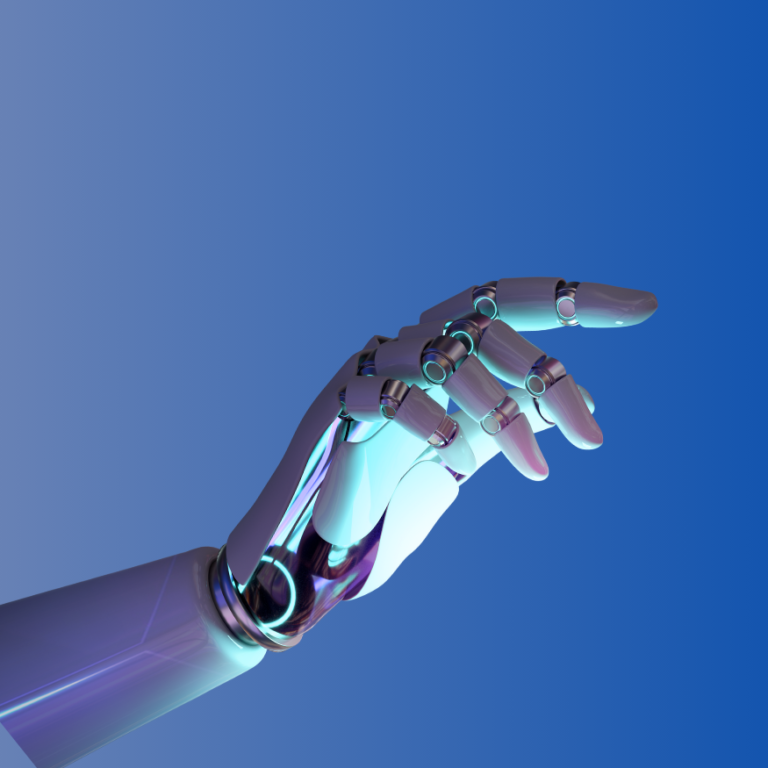Are you tired of wasting time navigating through menus and clicking on various options? Well, fret not! We have the perfect solution for you – keyboard shortcuts! These nifty combinations of keys can help you navigate your Windows computer with lightning speed and efficiency. So, continue reading to learn how to master Windows keyboard shortcuts to boost your productivity.
Here are some essential keyboard shortcuts that every Windows user should know:
- Ctrl + C: Copy selected text or files
- Ctrl + V: Paste copied text or files
- Ctrl + Z: Undo the previous action
- Ctrl + Shift + Esc: Open Task Manager
- Windows key + D: Show desktop
- Windows key + L: Lock your computer
These are just a few examples, but there are countless more shortcuts available for different tasks. Learning and using keyboard shortcuts can significantly enhance your productivity and save you valuable time. Check out the Keyboard Shortcut Stickers and laminated cheat sheets on Amazon.com.
So, how can you start mastering these shortcuts? Well, the first step is to familiarize yourself with the most commonly used ones. You can find a comprehensive list of keyboard shortcuts in the Windows Help Center or by doing a quick search online. Once you have identified the shortcuts you want to learn, practice using them regularly. It may take some time to get used to them, but once you do, you’ll wonder how you ever managed without them! Remember, keyboard shortcuts are not only for tech-savvy individuals. Anyone can benefit from using them, regardless of their computer skills. So why not give them a try and see how much time and effort you can save?